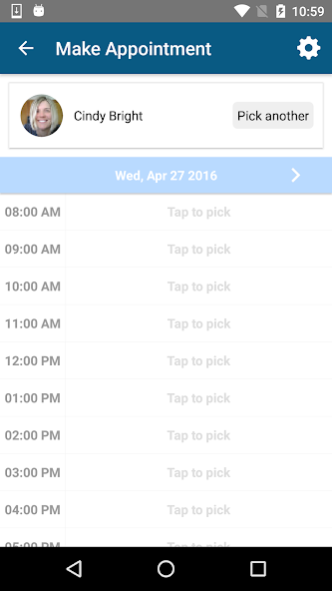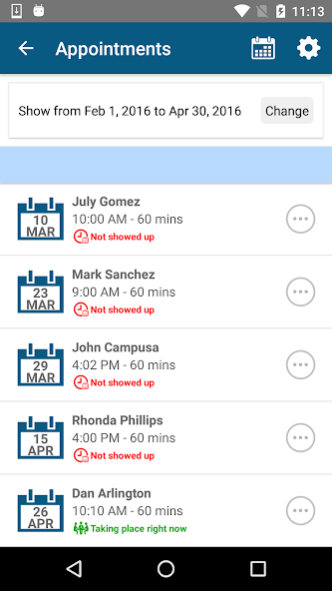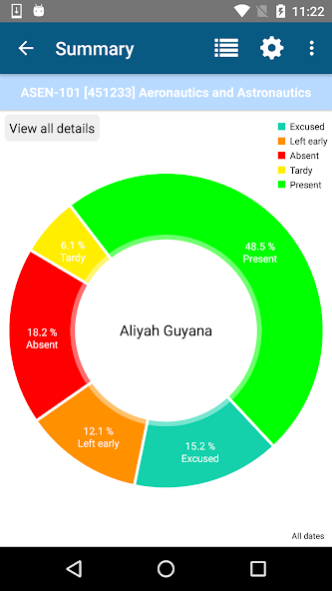AccuCampus 2.2.1
Free Version
Publisher Description
The AccuCampus app gives students, faculty and staff access to their cloud-based AccuCampus account. The app provides these functions:
For Students:
- Social network: Post messages with your academic groups.
- Compass: Helps you find college services and resources.
- Action Plan: View and follow your college success plan.
- Appointments: View, schedule, and cancel appointments with college resources.
- Virtual Waiting Line: Join the wait line before you get there.
- Notifications: Includes appointment reminders and more.
- Attendance: View attendance record to classes and centers tracked with AccuCampus.
- Sign-in Station: sign in to the center from the app.
For Staff (tutors, advisors, etc.):
- Appointments: View, schedule, and cancel own appointments with students.
- Attendance: Scan students into events and seminars.
- Sign-in Station: sign in/out to your related centers.
For Faculty:
- Silent attendance tracking with beacon technology.
- Roll Call: record class attendance manually.
- View class attendance by student.
- View class attendance by class.
NOTE: To use this app your college needs to be using the AccuCampus cloud services. Visit www.accucampus.com for information on this system.
About AccuCampus
AccuCampus is a free app for Android published in the Teaching & Training Tools list of apps, part of Education.
The company that develops AccuCampus is Engineerica Systems, Inc.. The latest version released by its developer is 2.2.1.
To install AccuCampus on your Android device, just click the green Continue To App button above to start the installation process. The app is listed on our website since 2020-11-17 and was downloaded 11 times. We have already checked if the download link is safe, however for your own protection we recommend that you scan the downloaded app with your antivirus. Your antivirus may detect the AccuCampus as malware as malware if the download link to com.engineerica.accucampus is broken.
How to install AccuCampus on your Android device:
- Click on the Continue To App button on our website. This will redirect you to Google Play.
- Once the AccuCampus is shown in the Google Play listing of your Android device, you can start its download and installation. Tap on the Install button located below the search bar and to the right of the app icon.
- A pop-up window with the permissions required by AccuCampus will be shown. Click on Accept to continue the process.
- AccuCampus will be downloaded onto your device, displaying a progress. Once the download completes, the installation will start and you'll get a notification after the installation is finished.